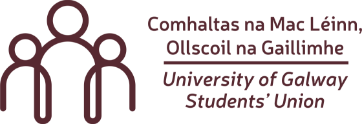SU Card
Having a Students’ Union account puts a wealth of services at your finger tips.
University of Galway STUDENT / STAFF
You will be taken to Yourspace page, where you will be prompted to enter your Student ID/Staff ID and password. This is the same password that you use to log in to the PC Suites, Eduroam WiFi, Blackboard and Library Systems.
Non-STUDENT / ALUMNI
If you are not a student or staff member of the University of Galway, you can use this method to log into your account. Some University of Galway staff members may need to log in using this method (if you previously logged in using your email address).
Problems logging in?
If you are not a fully registered student, your ISS account may not have activated and so so you will not be able to log in.
Once you register/have your account enabled you will be able to log in.
Read MoreYour Edugate password is the same password you use to log into your PC Suites, NUIGWiFi, Blackboard, Library Systems and StaffMail.
If you can’t remember/don’t know your password, you should go to https://cass.nuigalway.ie/ and click the Forgot Password link.
If you are not a student/staff member or you graduated some time ago, you should contact the Students’ Union to create you a Guest account on Yourspace.
If you continue to have problems, please get in contact with us and we’ll be happy to help you out.